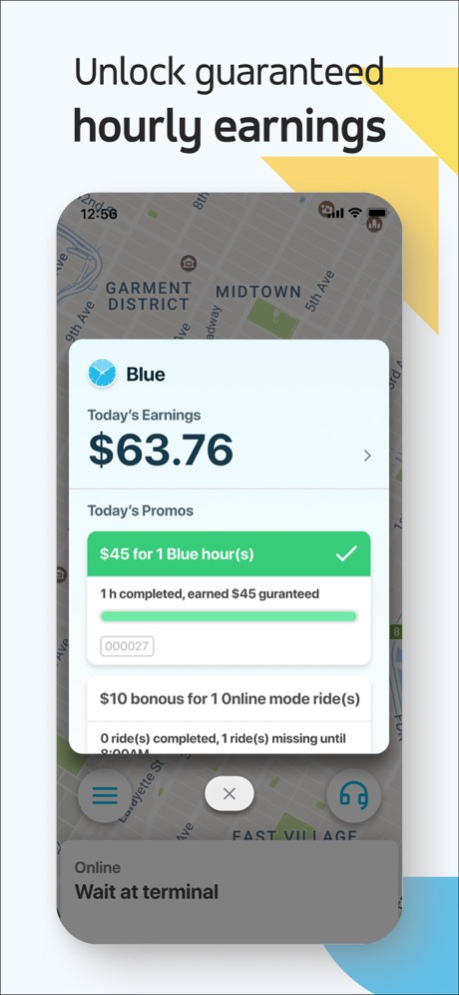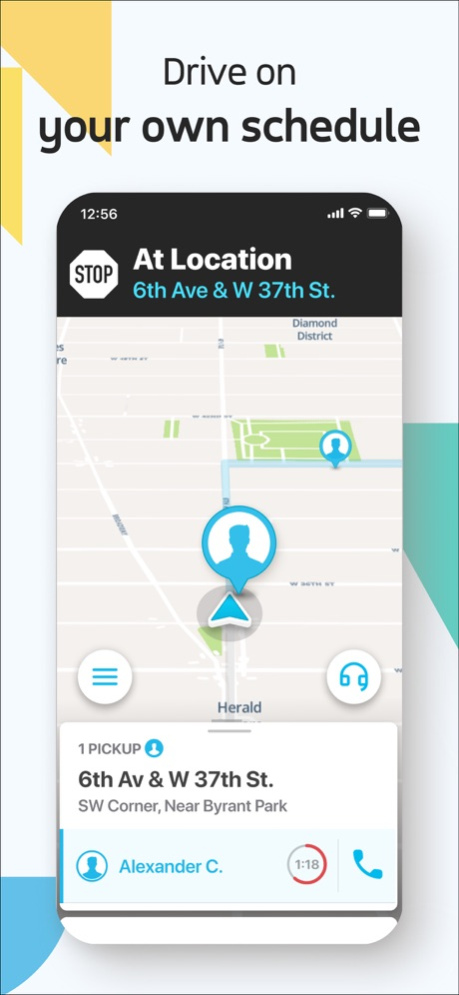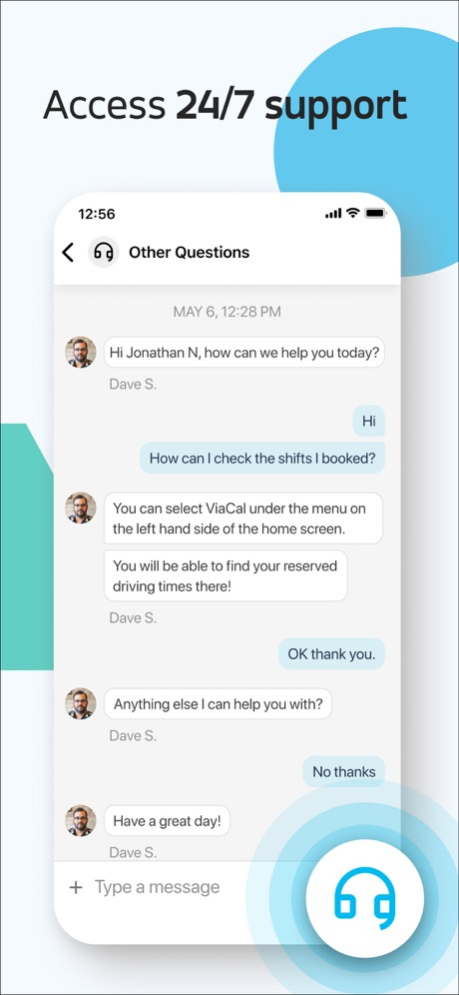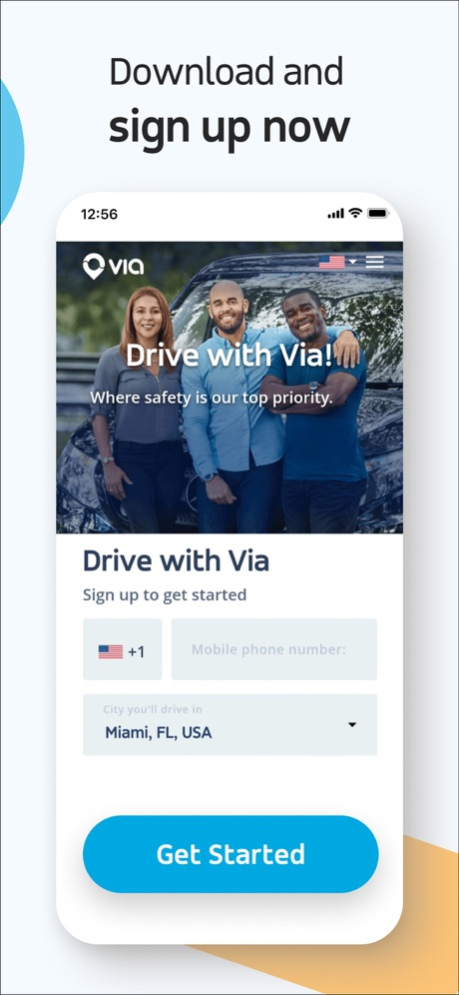Via Driver 9.23.03
Continue to app
Free Version
Publisher Description
Download the app and sign up today to start earning!
OWN YOUR SCHEDULE
Choose when and how much you want to drive.
PREDICTABLE EARNINGS
Say goodbye to guesswork. We’ll send you hourly rates — and special promos — in advance, so you can plan ahead.
ACCESS TO 24/7 SUPPORT
You’re not on the road alone — Via’s Live Support team offers 24/7 assistance, and you’ll be connected with a real person, too.
SMARTER, SEAMLESS EXPERIENCE
We take people where they need to go in the most efficient way possible, and riders are picked up on nearby corners — which means fewer unnecessary detours.
Don’t have an account yet? Download the app and click on “sign up”. Qualified drivers will be invited to complete their registration and get on the road with Via!
Want to ride instead? Download the Via Rider app.
Notes:
The Via Driver app required up to 2GB of data per month.
As the app provides navigation services, it is essential for the GPS to run in the background while you are driving with Via in order to provide continuous navigation.
Mar 26, 2024
Version 9.23.03
Bug fixes and infrastructure improvements
About Via Driver
Via Driver is a free app for iOS published in the Office Suites & Tools list of apps, part of Business.
The company that develops Via Driver is Via Transportation, Inc.. The latest version released by its developer is 9.23.03.
To install Via Driver on your iOS device, just click the green Continue To App button above to start the installation process. The app is listed on our website since 2024-03-26 and was downloaded 0 times. We have already checked if the download link is safe, however for your own protection we recommend that you scan the downloaded app with your antivirus. Your antivirus may detect the Via Driver as malware if the download link is broken.
How to install Via Driver on your iOS device:
- Click on the Continue To App button on our website. This will redirect you to the App Store.
- Once the Via Driver is shown in the iTunes listing of your iOS device, you can start its download and installation. Tap on the GET button to the right of the app to start downloading it.
- If you are not logged-in the iOS appstore app, you'll be prompted for your your Apple ID and/or password.
- After Via Driver is downloaded, you'll see an INSTALL button to the right. Tap on it to start the actual installation of the iOS app.
- Once installation is finished you can tap on the OPEN button to start it. Its icon will also be added to your device home screen.